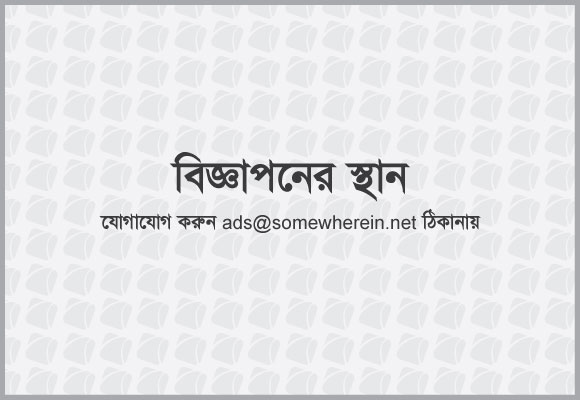লিনাক্সে (linux ubuntu lucid lynx) এনভিডিয়া জিটিএক্স ৫৬০ গ্রাফিক্স কার্ড ইনস্টল করার পদ্ধতি ..
অনেকক্ষণ ধরে চেষ্টা করছিলাম , কিন্তু পারছিলাম না । এর জন্য প্রথমে এ্নভিডিয়ার মূল ওয়েব সাইট থেকে এই কার্ডের সঠিক লিনাক্স টাইপ সফটটি ডাউনলোড করে রান করার চেষ্টা করি, যেটা পারি না ।
এরপর লিনাক্স টোটাল আপডেট দেই ।
তবে সঠিক কি না জানি না, হঠাত করেই ইনস্টল হয়ে গেল, রিস্টার্ট করার মাধ্যমে । আর বার কয়েকবারই রিস্টার্ট দিয়েছিলাম ।
Click This Link
Lubuntu, which is a part of Ubuntu, uses exactly the same drivers and all the software from Ubuntu is readily available. There's also no problem of just installing it from within a normal Ubuntu install and then you can choose when you login. I've also been told, but not confirmed, that you can run indicators for Unity on LXpanel. You can install just LXDE by installing http://apt.ubuntu.com/p/lxde, which is recommendable if you want to replace the shell, but still use Firefox, Thunderbird, LibreOffice, etc. Lubuntu replaces all of those, but then there's nothing wrong with installing them as well. http://apt.ubuntu.com/p/lubuntu-desktop for the entire package.
In other words, there is nothing wrong with using Lubuntu. The benefit from using Unity is that you get far easier and faster access to data and apps, along with some nice window handling capabilities. But if you can live without those and want a really snappy DE, then LXDE is quite nice.
অথবা
Click This Link
অথবা
Click This Link
You have to switch to Console-Mode with Strg+Alt+F1. Login and kill the graphics-interface with: sudo /etc/init.d/gdm stop.
You should also backup your /etc/X11/xorg.conf before installing, if something goes wrong.
Then cd to the file and start the installation with:
sudo sh NVIDIA-yourfilename.run
Follow the installtion instructions.
If the installation finished, start the graphics-interface:
sudo /etc/init.d/gdm start
And go back to it with Strg+Alt+F7
অথবা
Click This Link
This tutorial will explain How to remove,install and reconfigure xorg, without reinstalling ubuntu this is very useful if you messup with your xorg file.
Open terminal and run these commands
Remove existing xorg using the following command
sudo apt-get remove --purge xserver-xorg
Install xorg using the following command
sudo apt-get install xserver-xorg
Reconfigure xorg using the following command
sudo dpkg-reconfigure xserver-xorg
I hope this helps some users to fix their xorg problems.
.অথবা
ব্যাপারটা এমন হতে পারে আমি Click This Link এখান থেকে নীচের পদ্ধতি অনুসরণ করে xorg.conf ফাইলটি মুছে ফেলি ! কিন্তু udo nvidia-xconfig modify & Save to X Configuration File uncheck merge
sudo nvidia-settings পর্যন্দ করে যাই কিন্তু তবুও ব্যর্থ হই কারণ সিস্টেম , এনভিডিয়া থেকেও কারেন্ট ড্রাইভার রিকগ. করতে পারছে না !
Best method is to get things working:
remove any old xorg.conf / xorg.conf.backup
sudo rm /etc/X11/xorg.conf
sudo rm /etc/X11/xorg.conf.backup
create new clean xorg.conf
sudo nvidia-xconfig
modify & Save to X Configuration File> uncheck merge
sudo nvidia-settings
Obviously this requires you to install the nvidia drivers & reboot first.
পরবর্তীতে হয়ত নীচের লিংক মুতাবেক Click This Link
Rather than downloading the installation (.run) package from NVidia I strongly recommend you use your package management for installation of proprietary drivers. New driver may still be unstable or have experimental features that may cause damage to some installations. In case you need to remove the driver and replace it through an older stable version this can most easily be done by using tools from your package managment.
Debian packages are available from various sources (e.g. here for amd64 architecture), the most popular however being the x-swat ppa. Please take the time to read through the warnings on their page to get an idea on how to remove any driver that does not work in your system.
Read also this answer on how to add a ppa to your sources.
In general it is not recommended to install development releases of drivers unless you really need them (e.g. in a system that won't be able to run without them) নতুন রেপো ইনস্টল করি sudo add-apt-repository ppa:ubuntu-x-swat/x-updates এই কমান্ড এর মাধ্যমে ।
তারপর বহু চেষ্টা করি, জগা খিচুরীর মত
ইয়াহু
সর্বশেষ এডিট : ২৪ শে নভেম্বর, ২০১১ সকাল ৯:৫৪


 অনুগ্রহ করে অপেক্ষা করুন। ছবি আটো ইন্সার্ট হবে।
অনুগ্রহ করে অপেক্ষা করুন। ছবি আটো ইন্সার্ট হবে।